Applications that interact with databases have a few moving pieces to keep in mind. Between the connection, the setup, and the queries, there is enough to find it overwhelming. This post will cover all those pieces in a Play application.
To avoid repeating myself, I will start with a working CRUD application. A simple ReST API that uses a Map instead of a database. It is like the Pet Store we built, but for recipes.
If at any point you want to jump ahead, the application is available on GitHub. It has a few improvements, but nothing major.
Before starting, we need a PostgreSQL server running. If you do not wish to install one, Docker is a great alternative.
docker run \
--env POSTGRES_DB=db \
--env POSTGRES_USER=user \
--env POSTGRES_PASSWORD=password \
--publish 5432:5432 \
--rm \
--interactive \
--tty \
postgres
With our recipes API and a database running, let’s jump right in.
Data Access Object
The controller currently holds a Map to store recipes.
// In /app/controllers/RecipesController.scala
// In RecipesController class
val store = collection.mutable.Map.empty[UUID, models.Recipe]
This is an easy way to cut corners for a proof of concept but it isn’t good code. One issue is around the separation of concerns. The controller and the data access object should be in distinct classes. Injecting a DAO also offers more flexibility like swapping one for another.
// In /app/daos/RecipesDao.scala
package daos
import java.util.UUID
trait RecipesDao {
def findAll(): Seq[models.Recipe]
def findById(id: UUID): Option[models.Recipe]
def insert(recipe: models.Recipe): Unit
def update(recipe: models.Recipe): Unit
def delete(recipe: models.Recipe): Unit
}
For a simple transition, Map needs an implementation.
// In /app/daos/RecipesDao.scala
import javax.inject.Singleton
@Singleton
class RecipesDaoMap extends RecipesDao {
val map = collection.mutable.Map.empty[UUID, models.Recipe]
def findAll(): Future[Seq[models.Recipe]] = map.values.toSeq
def findById(id: UUID): Future[Option[models.Recipe]] = map.get(id)
def insert(recipe: models.Recipe): Future[Unit] = map.update(recipe.id, recipe)
def update(recipe: models.Recipe): Future[Unit] = map.update(recipe.id, recipe)
def delete(recipe: models.Recipe): Future[Unit] = map.remove(recipe.id)
}
This DAO requires @Singleton. It guarantees that only a single instance can exist and thus a single Map. It is like Scala’s object but for Java’s dependency injection.
Adding the RecipesDao to the RecipesController allows the dao variable to replace the store one.
// In /app/controllers/RecipesController.scala
class RecipesController @Inject()(
dao: daos.RecipesDao,
val controllerComponents: ControllerComponents
)(implicit ec: ExecutionContext) extends BaseController {
...
}
RecipesDao is a trait. The desired implementation must be specified. Guice offers @ImplementedBy as a solution.
// In /app/daos/RecipesDao.scala
import com.google.inject.ImplementedBy
@ImplementedBy[RecipesDaoMap]
trait RecipesDao {
...
}
I prefer Play’s Module. It removes the explicit dependency on Guice. It allows to define all bindings together. Furthermore, it can bind implementations to traits from different libraries.
// In /app/Module.scala
import com.google.inject.AbstractModule
class Module extends AbstractModule {
override def configure() =
bind(classOf[daos.RecipesDao]).to(classOf[daos.RecipesDaoMap])
}
This is all quite simple, but Slick can’t conform to this interface. It returns Futures.
Future
Futures are a way of running code asynchronously. A job is given to an execution context. The result is available when the job completes. Instead of waiting patiently, the application keeps working on other available jobs.
With Slick returning Futures, the RecipesDao and its implementations must return them too.
// In /app/daos/RecipesDao.scala
import scala.concurrent.Future
trait RecipesDao {
def findAll(): Future[Seq[models.Recipe]]
def findById(id: UUID): Future[Option[models.Recipe]]
def insert(recipe: models.Recipe): Future[Unit]
def update(recipe: models.Recipe): Future[Unit]
def delete(recipe: models.Recipe): Future[Unit]
}
@Singleton
class RecipesDaoMap extends RecipesDao {
val map = collection.mutable.Map.empty[UUID, models.Recipe]
def findAll(): Future[Seq[models.Recipe]] = Future.successful(map.values.toSeq)
def findById(id: UUID): Future[Option[models.Recipe]] = Future.successful(map.get(id))
def insert(recipe: models.Recipe): Future[Unit] = Future.successful(map.update(recipe.id, recipe))
def update(recipe: models.Recipe): Future[Unit] = Future.successful(map.update(recipe.id, recipe))
def delete(recipe: models.Recipe): Future[Unit] = Future.successful(map.remove(recipe.id))
}
These changes affect the RecipesController.
- Replace
Actions byAction.asyncs - Inject and
implicitExecutionContext - Use
.mapto alter aFuture’s result - Use
.flatMapwhen chainingFutures - …
The new controller can be found on GitHub.
We could creating a Slick RecipesDao, but let’s create the SQL table first.
Evolutions
Play uses Evolution to apply database migrations. This is a great way of synchronizing database updates. It also gives a way of rolling back bad changes.
Add the library, and the relevant dependencies, to the build.sbt file.
// In /build.sbt
libraryDependencies ++= Seq(
"org.postgresql" % "postgresql" % "42.2.12",
"com.typesafe.play" %% "play-slick" % "5.0.0",
"com.typesafe.play" %% "play-slick-evolutions" % "5.0.0",
)
These allow Play to communicate with PostgreSQL, but it needs to connect first. The configuration file, /conf/application.conf holds the necessary settings.
# In /conf/application.conf
slick.dbs.default.profile="slick.jdbc.PostgresProfile$"
slick.dbs.default.db.url="jdbc:postgresql://localhost:5432/db"
slick.dbs.default.db.username="user"
slick.dbs.default.db.password="password"
The migration scripts to apply are found in the /conf/evolutions/default/ folder. The first file is 1.sql, the second is 2.sql, and so on.
-- In /conf/evolutions/default/1.sql
-- !Ups
create table recipes (
id uuid primary key,
name text not null,
description text not null,
created_at timestamp not null,
updated_at timestamp not null
);
-- !Downs
drop table recipes;
When Play starts, it checks that all migration scripts have been applied.
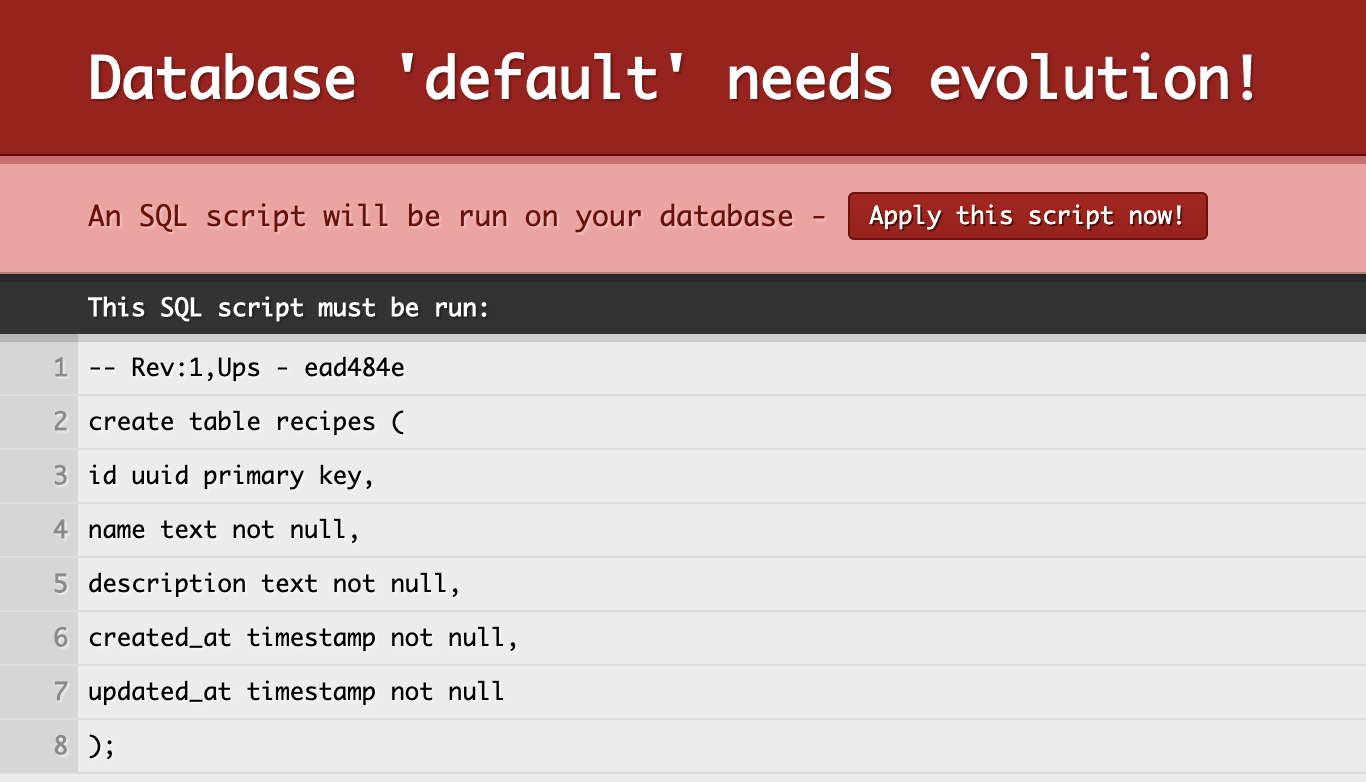
To avoid having to click a button, Slick can apply migrations automatically.
# In /conf/application.conf
play.evolutions.autoApply=true
After starting a database management systems, connecting to it, and setting it up, we can finally create a RecipesDaoSlick.
Slick
An empty RecipesDaoSlick only needs to extend RecipesDao.
// In /app/daos/RecipesDao.scala
class RecipesDaoSlick extends RecipesDao {
def findAll(): Future[Seq[models.Recipe]] = ???
def findById(id: UUID): Future[Option[models.Recipe]] = ???
def insert(recipe: models.Recipe): Future[Unit] = ???
def update(recipe: models.Recipe): Future[Unit] = ???
def delete(recipe: models.Recipe): Future[Unit] = ???
}
Slick is compatible with many database management system. The differences are available via a profile. This project uses PostgreSQL but there is no need to hard code the slick.jdbc.PostgresProfile. Slick can use the /conf/application.conf to inject the appropriete one.
// In /app/daos/RecipesDao.scala
import play.api.db.slick._
import slick.jdbc.JdbcProfile
import javax.inject.Inject
class RecipesDaoSlick @Inject()(protected val dbConfigProvider: DatabaseConfigProvider)
extends RecipesDao
with HasDatabaseConfigProvider[JdbcProfile] {
import profile.api._
...
}
Slick is unable to cast a Scala case class to SQL table by itself. The mapping must be explicit.
// In /app/daos/RecipesDao.scala
// In RecipesDaoSlick class
private class RecipesTable(tag: Tag) extends Table[models.Recipe](tag, "recipes") {
def id = column[UUID]("id", O.PrimaryKey)
def name = column[String]("name")
def description = column[String]("description")
def createdAt = column[LocalDateTime]("created_at")
def updatedAt = column[LocalDateTime]("updated_at")
def * = (id, name, description, createdAt, updatedAt).mapTo[models.Recipe]
}
The code above requires a tupled method on the Recipe object. It is like apply, but takes all arguments as a tuple.
// In /app/models/Recipe.scala
// In Recipe object
def tupled(tuple: ((UUID, String, String, LocalDateTime, LocalDateTime))): Recipe =
(apply _).tupled(tuple)
Slick has a query builder to avoid writing SQL. It uses += for inserts, filter for where clauses, and much more.
// In /app/daos/RecipesDao.scala
// In RecipesDaoSlick class
private val table = TableQuery[RecipesTable]
def findAll(): Future[Seq[models.Recipe]] = db.run(table.result)
def findById(id: UUID): Future[Option[models.Recipe]] = db.run {
table.filter(_.id === id)
.result
.headOption
}
def insert(recipe: models.Recipe): Future[Unit] = db.run {
(table += recipe)
.andThen(DBIOAction.successful(())) // Return Unit instead of Int
}
def update(recipe: models.Recipe): Future[Unit] = db.run {
table.filter(_.id === recipe.id)
.update(recipe)
.andThen(DBIOAction.successful(())) // Return Unit instead of Int
}
def delete(recipe: models.Recipe): Future[Unit] = db.run {
table.filter(_.id === recipe.id)
.delete
.andThen(DBIOAction.successful(())) // Return Unit instead of Int
}
Slick’s query builder is a controversial way to write safe SQL, but there is an alternative. We can write queries directly.
Slick Plain SQL
Slick has many string interpolations methods to write SQL. Two are described below.
The first is sql. It returns a result set. The .as method casts the record into a specific Scala type.
def findAll(): Future[Seq[models.Recipe]] = db.run {
sql"""
select id, name, description, created_at, updated_at
from recipes
""".as[models.Recipe]
}
The query can also contain a where clause with variables. The string interpolation will protect against SQL injections.
def findById(id: UUID): Future[Option[models.Recipe]] = db.run {
sql"""
select id, name, description, created_at, updated_at
from recipes
where id = ${id}
""".as[models.Recipe].headOption
}
The second string interpolation is sqlu. It returns the number of records affected by the query.
def insert(recipe: models.Recipe): Future[Unit] = db.run {
sqlu"""
insert into recipes(id, name, description, created_at, updated_at)
values (${recipe.id}, ${recipe.name}, ${recipe.description}, ${recipe.createdAt}, ${recipe.updatedAt})
""".andThen(DBIOAction.successful(()))
}
Slick’s uses implicit SetParameters to build queries and GetResults to parse records. Many types are plug and play, but UUID, LocalDateTime, and Recipe aren’t.
import java.sql.{Timestamp, Types}
import slick.jdbc.{GetResult, SetParameter}
implicit final def helpersSlickGetResultLocalDateTime: GetResult[LocalDateTime] =
GetResult(r => r.nextTimestamp.toLocalDateTime)
implicit final def helpersSlickSetParameterLocalDateTime: SetParameter[LocalDateTime] =
SetParameter { case (v, pp) => pp.setTimestamp(Timestamp.valueOf(v)) }
implicit final def helpersSlickGetResultUUID: GetResult[UUID] =
GetResult(r => r.nextObject.asInstanceOf[UUID])
implicit final def helpersSlickSetParameterUUID: SetParameter[UUID] =
SetParameter { case (v, pp) => pp.setObject(v, Types.OTHER) }
implicit val getRecipeResult: GetResult[models.Recipe] = GetResult(r => models.Recipe(r.<<, r.<<, r.<<, r.<<, r.<<))
Composing all those parts make a RecipesDaoSlickPlainSql data access object.
// In /app/daos/RecipesDao.scala
import java.sql.{Timestamp, Types}
import slick.jdbc.{GetResult, SetParameter}
object jdbc {
implicit final def helpersSlickGetResultLocalDateTime: GetResult[LocalDateTime] =
GetResult(r => r.nextTimestamp.toLocalDateTime)
implicit final def helpersSlickSetParameterLocalDateTime: SetParameter[LocalDateTime] =
SetParameter { case (v, pp) => pp.setTimestamp(Timestamp.valueOf(v)) }
implicit final def helpersSlickGetResultUUID: GetResult[UUID] =
GetResult(r => r.nextObject.asInstanceOf[UUID])
implicit final def helpersSlickSetParameterUUID: SetParameter[UUID] =
SetParameter { case (v, pp) => pp.setObject(v, Types.OTHER) }
}
class RecipesDaoSlickPlainSql @Inject()(protected val dbConfigProvider: DatabaseConfigProvider) extends RecipesDao with HasDatabaseConfigProvider[JdbcProfile] {
import profile.api._
import jdbc._
implicit val getRecipeResult: GetResult[models.Recipe] = GetResult(r => models.Recipe(r.<<, r.<<, r.<<, r.<<, r.<<))
def findAll(): Future[Seq[models.Recipe]] = db.run(sql"""
select id, name, description, created_at, updated_at
from recipes
""".as[models.Recipe])
def findById(id: UUID): Future[Option[models.Recipe]] = db.run(sql"""
select id, name, description, created_at, updated_at
from recipes
where id = ${id}
""".as[models.Recipe].headOption)
def insert(recipe: models.Recipe): Future[Unit] = db.run(sqlu"""
insert into recipes(id, name, description, created_at, updated_at)
values (${recipe.id}, ${recipe.name}, ${recipe.description}, ${recipe.createdAt}, ${recipe.updatedAt})
""".andThen(DBIOAction.successful(()))
def update(recipe: models.Recipe): Future[Unit] = db.run(sqlu"""
update recipes
set name = ${recipe.name},
description = ${recipe.description},
created_at = ${recipe.createdAt},
updated_at = ${recipe.updatedAt}
where id = ${recipe.id}
""".andThen(DBIOAction.successful(()))
def delete(recipe: models.Recipe): Future[Unit] = db.run(sqlu"""
delete from recipes
where id = ${recipe.id}
""".andThen(DBIOAction.successful(()))
}
The application should now have three different RecipesDaos. Two of those read from and write to a PostgreSQL database. You just need to bind the one you prefer in the /app/Module.scala.
That was a lot to cover: Dependency Injection, Future, Evolution, Slick, Slick Plain SQL. I could have definitely broken this into many parts, but we got here in the end.
We have a Play application that setups and queries a database, but does it work. Next time, we will make sure it behaves correctly by writing tests.